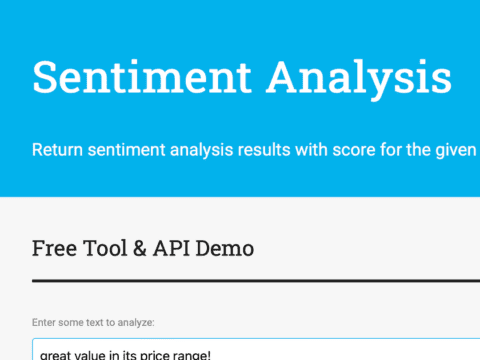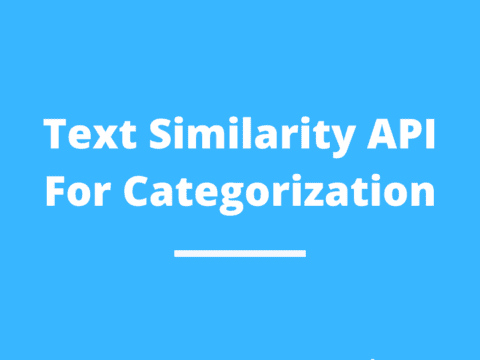To stay ahead of competition in the fast-paced society of today, it is essential for businesses to deploy and start reaping benefits from Text Analysis. In this post, we take a look at how to make use of Natural Language Processing (NLP) Technology to categorize user comments.
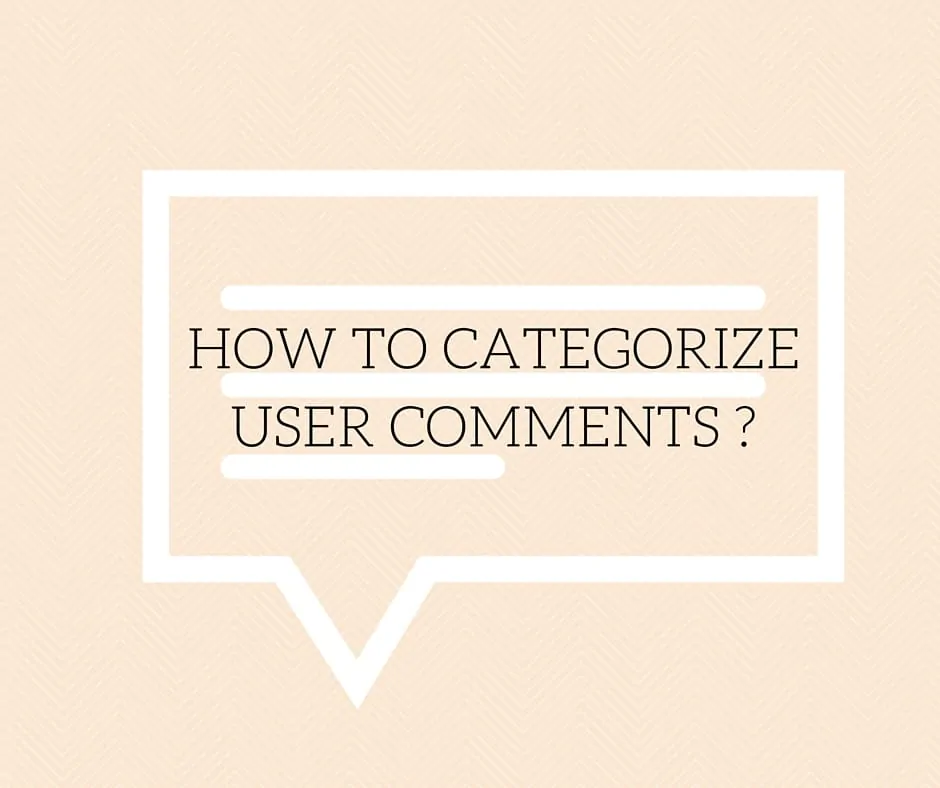
80% of an organization’s data is unstructured, meaning they are rich with insights, but unreadable. Manual sorting of data can be inefficient and costly which is why analysts are turning to text analytics for consumer opinion mining.
There are many ways you can put categories to sort the pool of data!
Twinword’s Text Classification API picks out keywords and categories (customization available),whereas Sentiment Analysis API analyzes the tone of the user (whether it is a positive or a negative comment). You may also wish to combine both for the perfect mix in sorting out the comments. For instance, putting classification tags to divide user comments about the product’s design from the comments about its usability, followed by the sorting of positive and negative comments.
Why Categorize?
Setting Priorities: For example, you may want to respond to “angry comments” first, before it gets escalated.
Efficiency: Apply Scientific Management. When similar texts/comments are streamlined and classified, it is easier to work out the replies.
Here are some links to Twinword’s Text Analysis APIs to get you started:
Go to full list of Text Analysis APIs.