Do you know where to place your keywords in your blog post to improve your ranking on search engines? If you aren’t sure, don’t worry. This blog post explains where to put keywords in your blog posts for SEO.
When you create a post, it is important that you use SEO keywords in your content so that your audience and search engines like Google can quickly understand what your content is about.

What Are SEO Keywords?
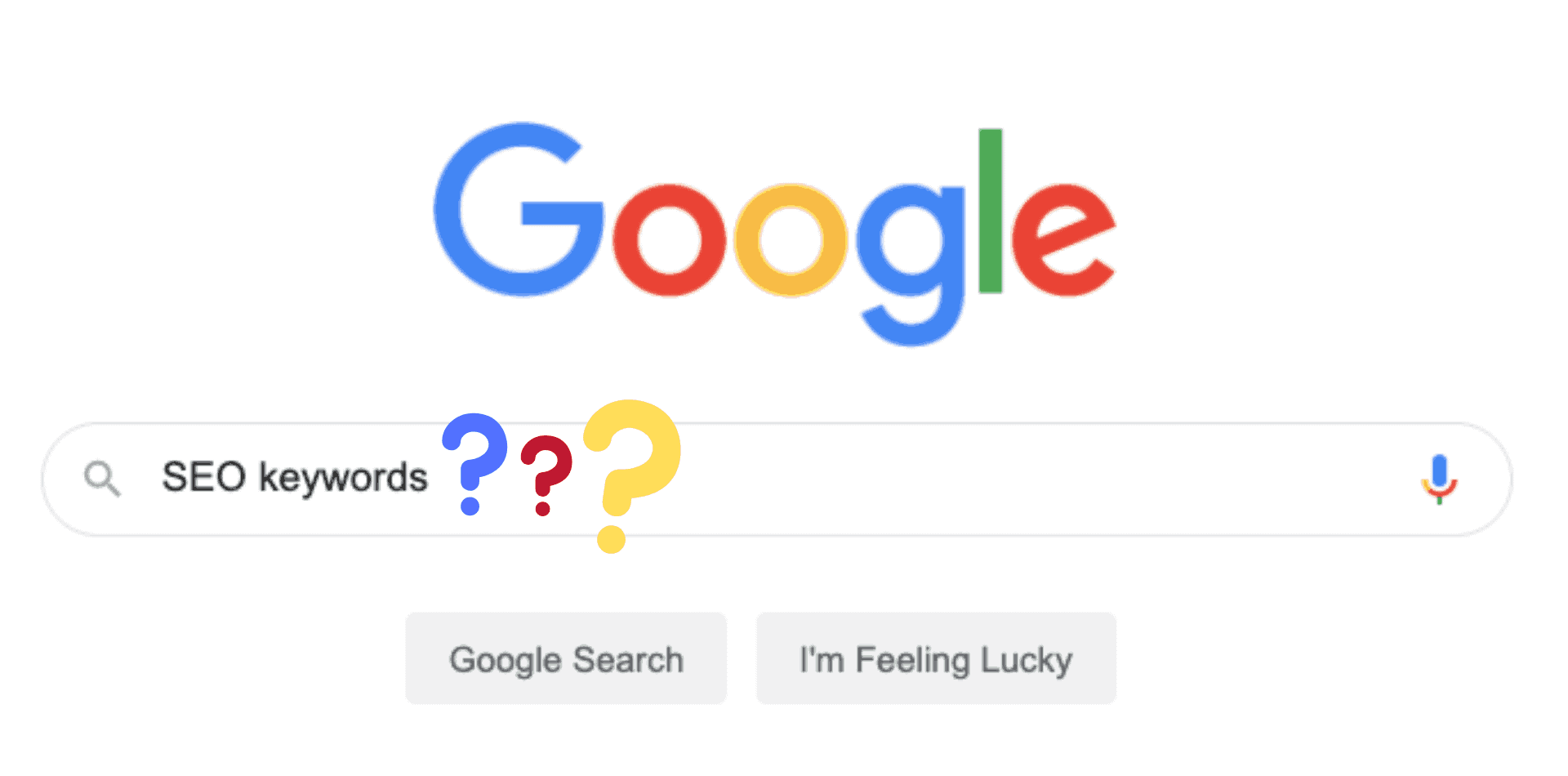
SEO Keywords are words or phrases that best describe what your content is about. When people are searching for products or information on search engines, they will tend to use specific words or phrases to find an answer to their question. These words that people enter into search engines are called “search queries“. In return, search engines provide the contents of websites that they think is the most relevant for your search query.
So, why is it important to add keywords to the right spots on your blog post?
Search engines like Google can’t read and understand the content of your blog like people can. Instead, they identify keywords using Natural Language Processing to understand the topic of the site.
While analyzing your content, search engines will put a higher importance on some parts of your post. Therefore, by placing your keywords into those specific places, it will help search engines better understand the topic of your content, and with that, your content can appear higher on search engine result pages (SERP) for the correct search queries. With a higher SERP ranking, you ensure that users can find your posts easily which will increase your organic website traffic.
Where To Put Keywords On My Website?
Before you start using your keywords, it is essential to know how to choose the best phrases and keywords for your post to make your site number one on SERP. You need to understand the intent of your users to attract the right traffic, and you need to choose keywords that people are actually searching for. Doing keyword research and targeting long-tail keywords can help you with this. You can use a keyword tool like Twinword Ideas to conduct your keyword research.
But, once you got the best keywords for your post, it’s important where you place them. What tactics should you use?
While there are several places where you can place your keywords for SEO, but we recommend to place your keywords here:
Before we get started, never forget that your goal should be to provide valuable information to your readers. While you want to make sure that search engines understand the topic of your content with the help of keywords placed in the right sections, beware of keyword stuffing. Make sure to place keywords naturally, and always keep your readers in mind.
1. Headings and Content

First on the list is the body of your content. It can be tricky, but try using your keywords in the most natural way. Instead of stuffing your focus keyword into every sentence, use some synonyms as well as LSI keywords.
Headings
Headings and subheadings are <h1>, <h2>, and <h3> Html tags. These are the section titles that the user sees on the page. Do not ignore your <h1> and <h2> tags and make sure to implement your keywords into these titles naturally. These titles help Google identify what the content is about in each section. Generally, make sure to use your focus keyword in your <h1>, as well as in some subheadings.
Content
The next place is your content. Having main keywords throughout your content sends search engines a signal that these keywords are related to your topic. Besides your main keyword, try to incorporate synonyms and LSI keywords, and create a natural flow for your readers.
While you want to optimize your content for search engines, your main focus should always be on your readers. Using keywords will help search engines to index your content higher on SERPs, but if your post doesn’t provide high-quality content that your readers find interesting, all your SEO keywords are useless. Search engines will quickly notice that users are unsatisfied with your content, and will then degrade your ranking.
Also remember, if too many identical keywords keep appearing in your content, Google might penalize your blog for keyword stuffing. The same goes for headings! So, as already mentioned, try to keep a close eye on your keyword density.
‘Keyword density’ is the percentage of times a keyword or phrase appears in comparison to the overall number of words on the page. The optimal keyword density ranges from 0.5% to 2.5%, so make sure to stay below the limit.
2. Image File Names And Alt Text
Image alt texts are a minor search ranking factor, but they still hold value. If you think about it, how many times have you ended up landing on a website due to an image you found? That said, images alone have the strength to bring people to your website, which is why you should optimize your images with keywords. People are always interested in great images and infographics, so make sure that people can find your images easier by using the right alt text.
Change your image file name from something cryptic IMG-5303 to something more user-friendly. The best case for both image file names and alt texts is a specific and concise description of the image. Remember that nowadays, image search is as relevant as normal search, so do pay attention to image optimization.
Check out these two examples below:
<img src=”IMG4302.png” alt=”photo”>
<img src=”vinylrecords.png” alt=”vinyl records in a drawer”>
Which one of these alt texts provides better information for users and search engines?
While the alt text of images is for search engines to know what the image is about, it can also be important for your readers. When pictures can’t be loaded due to internet speed problems, alt texts can tell the user what the image is supposed to show. Also, the alt text is very important for users with visual impairment.
3. Title Tag
The importance of titles cannot be stressed enough because as it is the first thing your readers see. To optimize your title tags for SEO, make sure to include your main keyword to let search engines and users know what your post is about. As an example, in the screenshot below you can see that we made sure to include the keyword ‘backlink building’ in our post about backlink building methods.
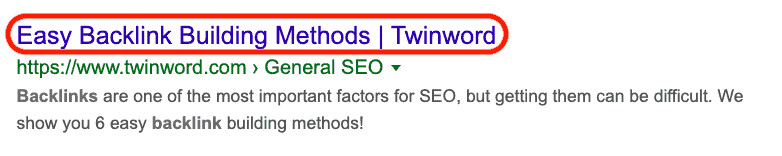
In order to attract traffic that is likely to convert (make a purchase, read your full blog post, sign up for your newsletter, or any other action that you count as a conversion/goal), make use of long-tail keywords in your title tag. While titles that use long-tail keywords are rather specific and therefore might not have a big impact on your website traffic, they attract the right users that are looking exactly for the information or product you’re offering.
The most effective placement of keywords in the title page is at the beginning of the title tag. Of course, you shouldn’t try to trick anyone by writing a title that has nothing to do with the content of your post. While such ‘clickbait titles’ might get you many clicks, your readers will be disappointed with the content and will quickly exit your website.
Instead, come up with the title that perfectly reflects the content your reader is about to read. A study conducted by backlinko suggests that title tags that include a question have a 14.1% higher CTR (Click-through-rate) than those that don’t. Hence, you could use a very specific question or answer in your title tag to grab the attention of new and returning visitors.
In case you need some help with your title tags, try out these 4 title generating tools.
4. URL
Adding keywords in your URL can make your website or blog appear more visible and credible for readers.
While URLs are not considered as an official ranking factor, it is a good idea to consider it for your users. According to a study, URLs that include a keyword have a 45% higher CTR. So, even though URLs are not an official ranking factor, they can increase the click-rate and therefore are an indirect ranking factor.
To showcase the effect of a good URL, check out the two examples below.
https://www.twinword.com/blog/lsi-tools
https://www.twinword.com/blog/T9iP1cGX__s/d/2112
With a readable URL that includes keywords, users are aware of the content of your post, instead of guessing what random numbers and letters might mean. So, make your URL more informative and clickable, with having two to four keywords separated with dashes.
5. Meta Description
With high competition on the first page of SERPs, don’t miss the chance to improve your website’s click-through rate by optimizing your meta description. In the screenshot below, you can see how we used the keywords ‘backlinks’ and ‘backlink building’ within the meta description of our backlink building post.
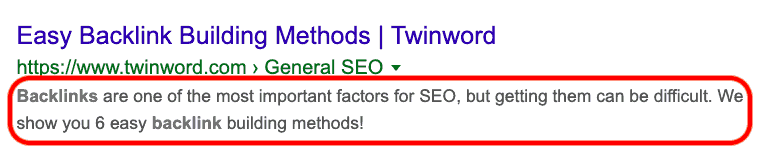
Even though adding keywords in your meta description won’t influence your rank on Google, the titles and URLs are two determining factors for people to click. Pages with a meta description get 5.8% more clicks than those without meta descriptions. Hence, meta descriptions are strong indirect ranking factors. Make sure to create descriptive and persuasive meta descriptions that make the users curious about your content.
6. Link Text
According to a study from Moz, links are still an essential factor for the ranking of your website. When using external links, meaning that you include a link in your content to an external site, make sure to select relevant and reliable websites. You only want to link to high-quality content that adds additional and valuable information to your own content.
To optimize your links for SEO, you can place your target keywords in the anchor text. The anchor text of a link is the clickable text that is either highlighted or in bold.
Keyword placement in your anchor text is important for your users and search engines to know where the link is leading to. Next to that, by analyzing the keywords in the anchor text and the content of the link’s destination, search engines can get a good understanding of what your post is about. Hence, it is important to only link to relevant content and to use relevant anchor texts.
Next to external links, you can also use internal links that contain your keywords to link to relevant content on your website. Internal links are of course a great place to use your keywords, but they’re also great because you can introduce additional valuable information to your users while also increasing traffic on your other posts.
Don’t forget to use a variety of keywords in your anchor text. Using the same anchor text many times might result in a penalty from Google because they will perceive it as a black hat SEO link scheme.
Analyze Your Habits
Keeping these places on where to put your keywords in mind, you will be able to extract maximum SEO benefits for your content. Try to analyze what sites you are clicking on when surfing Google’s result pages and incorporate those success tactics to your website.
Share in the comments your experiences with using SEO keywords to improve your search engine rankings!
Check out these posts to read more about basic SEO:




48 Comments
The world of social media is growing by the day. If a company wants to gain market exposure, it is almost inevitable for them to make its presence felt on social media, But, whether it is Instagram, Twitter, or Facebook. Social media has such clout that it is estimated that 2.5 billion people (nearly a third of the world’s population) will use one or both of the channels.
Amazing information.. SEO is the soul of every business, very good explanation and deeply elaborated article Thank you for sharing this valuable information with us..!
Thanks for sharing such a piece of useful information about keywords.
Thank you for explaining everything in a simple and understandable way.
Hi, I’m following your blog from last few Days and there are amazing post.
Thank you so much for sharing all this wonderful information. An excellent solution to simplify your interactions with patients and carry out other daily workflows.
SEO is important for every business.
This is very great article. Thank you For sharing with us.
Nice
Thanks for sharing this information with us….
Such a useful information for bloggers! It’ s Extremely Looks Great , Good luck for the upcoming projects.
thanks for sharing
Usually, I come thorough multiple blogs daily but today I found your post very relevant and informative. It is really appreciable work by you. Good luck with the upcoming work.
If you are going for most excellent contents like myself, just pay a visit this
website every day since it gives quality contents, thanks
i got this but i can’t understand that can we put keywords in “search description” of post on our blog. for example my website is about latest news newsbyhaniya.com , then can i use this “latest news” keyword in search description of every post?
As a marketing analyst and wannabe blogger this post is exactly what I needed to see. Great piece
Amazing Tips!
Yes, Meta description tags can have a significant impact on our search engine optimization efforts.
I appreciate your skills. Thanks for sharing.
Great and nice informative post on the keyword research which I have looking for my blog. I think this post is also helpful for other bloggers also.
thanks for this informative post.
thanks for shairing this post
very good post
This is quite helpful. Thanks alot
That’s a lot of information. Thank you.
Thanks you on page seo tips for keywords placement of blogger
nice information
great thanks a lot
Have you ever considered about including a little
bit more than just your articles? I mean, what
you say is important and all. But think about if you added some great
graphics or videos to give your posts more, “pop”!
Your content is excellent but with pics and clips,
this site could undeniably be one of the best in its niche.
Good blog!
very nice
Hello,
I enjoyed reading your great informative post. Got many new ideas and tips and surely apply. waiting your new blogs
Hello,
I enjoyed reading your great informative post. Got many new ideas and tips and surely apply. waiting your new blogs
Many thanks 🙂
Just pop your key keyword into Ahrefs and click on Also rank for” or Search suggestions” to see every little thing Google thinks is relevant.
Great article. Thanks for information the detailed. Your blog is by far the good source I’ve found. Thanks!
Thanks I got my answer here
Thanks for the helpful information you proved in your blog. I am looking for this type of article loge time. You did a great job.
great post
Thank’s for sharing with us
This is the perfect blog I am looking this type of blog its awesome blog here, share great information about this topic. This informative blog helps many readers with their decision-making regarding the situation.
I’ve learned something good from this blog. The information provided is great and helpful. Thanks for sharing.
Thanks for your blog it’s very nice.This is a really important information as it is very educational and helpful for us.Waiting for your next posting.
nice post
bookmarked!!, I really like your blog!
Thanks for sharing
If you believe that SEO will make your website visible in the search results pages of search engines, then keywords are the greatest contributing factor upon which the entire SEO process revolves. Remember, the very first step of using SEO is choosing the proper keywords, which means that selecting the wrong keywords can ruin your entire SEO efforts.
Thanks for sharing this blog.
Wonderful! Thanks for sharing this useful information with us.
It’s a very great topic, thanks for share.
Nice Article. thank you.
I have a new website. this post has helped me a lot. I will implement these ideas on my website. thanks for the value.
I appreciate you for giving such an informative portal. Your site is not just informative but also very creative too. We find very few people who are capable of write not so easy stuff that creatively. we look for information on something like this. I Myself went over several websites to find information about this. I will check back often!!
I love this work
Great content! Thank you for sharing it
Very good contents
Many people get help
Thanks, bro